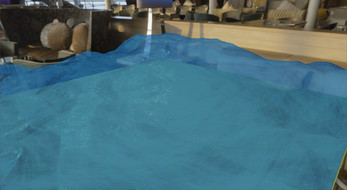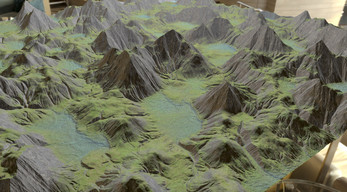Water Simulation Incorporating Erosion
A downloadable Tool for Windows
Controls:
Place Water/Terrain: Left Click
Swap Between Water and Terrain Brush: Scroll Wheel
Move Camera: Right Click
Movement: WASD + QE
Reset Simulation: T
Pause/Play Simulation: J
Step Simulation: K
Show Difference Map: M
Hide UI: Z
Enabled/Disable Erosion: 1
Enabled/Disable Rain: 2
Enabled/Disable Evaporation: 3
Boost Brush Strength: Shift
Reduce Water Level: R
For changing the water solver, resolution, erosion parameters and etc... use the Debug menu UI
Recommended: try placing some random terrain shapes, putting talus angle really low for few seconds, then placing water all over the terrain, use R to remove water if it gets to high
| Status | Prototype |
| Platforms | Windows |
| Author | Robotboy |
| Genre | Simulation |
Download
Install instructions
Download the zip file and unzip it to your computer
Navigate to the release folder and run the "Coursework.exe"
When the window opens, do not make it full screen as it can mess up the mouse position.